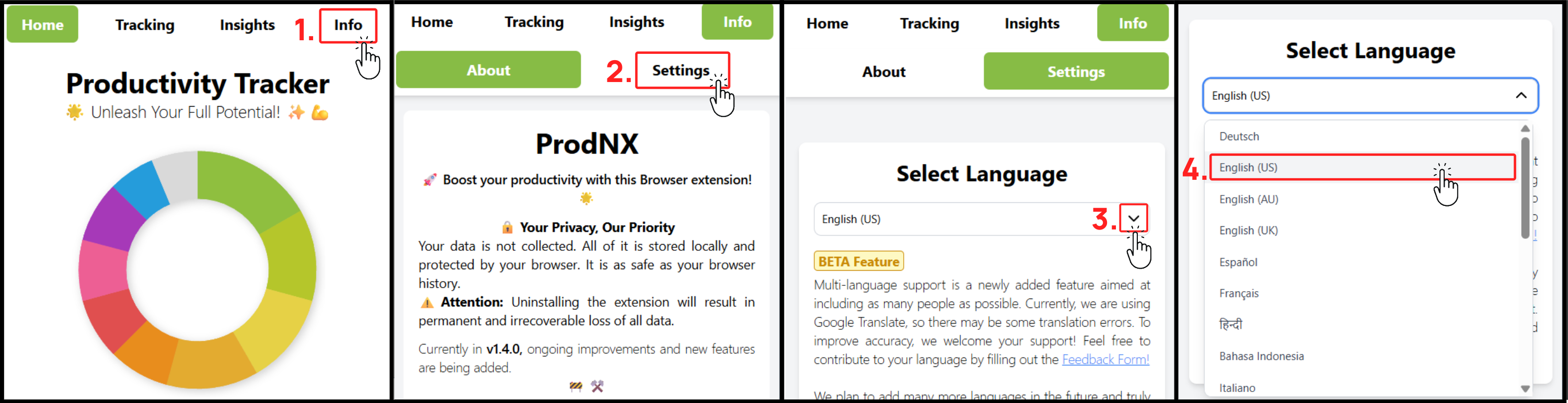Thank You for Installing ProdNx!
You’re all set to boost your focus, block distractions, and take control of your productivity.
Rate Your Experience
Let’s get started — it only takes a minute!
📌 Pin the Extension
Click the extension icon in your browser toolbar, then pin Prodnx.
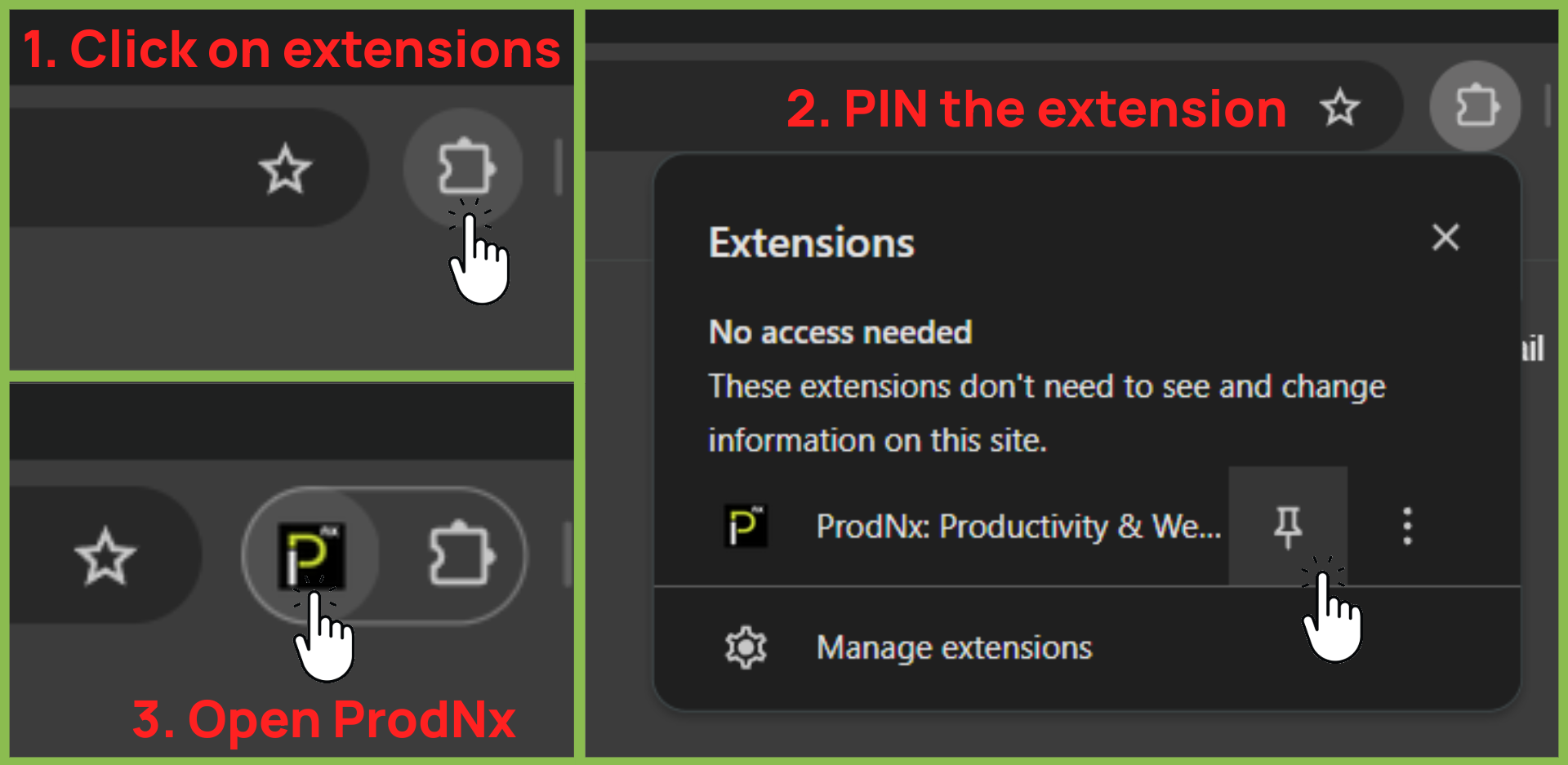
🖱️ Open to Explore
Once pinned, click the icon to start using all features of Prodnx.
Language Selection
We try to detect your language automatically. If not, we’ll ask you to choose.
You can always change it later via ProdNx Info Settings Select Language
Currently we are supporting 20+ languages.
In case you can not find your language and want us to include it, fill out the Feedback Form
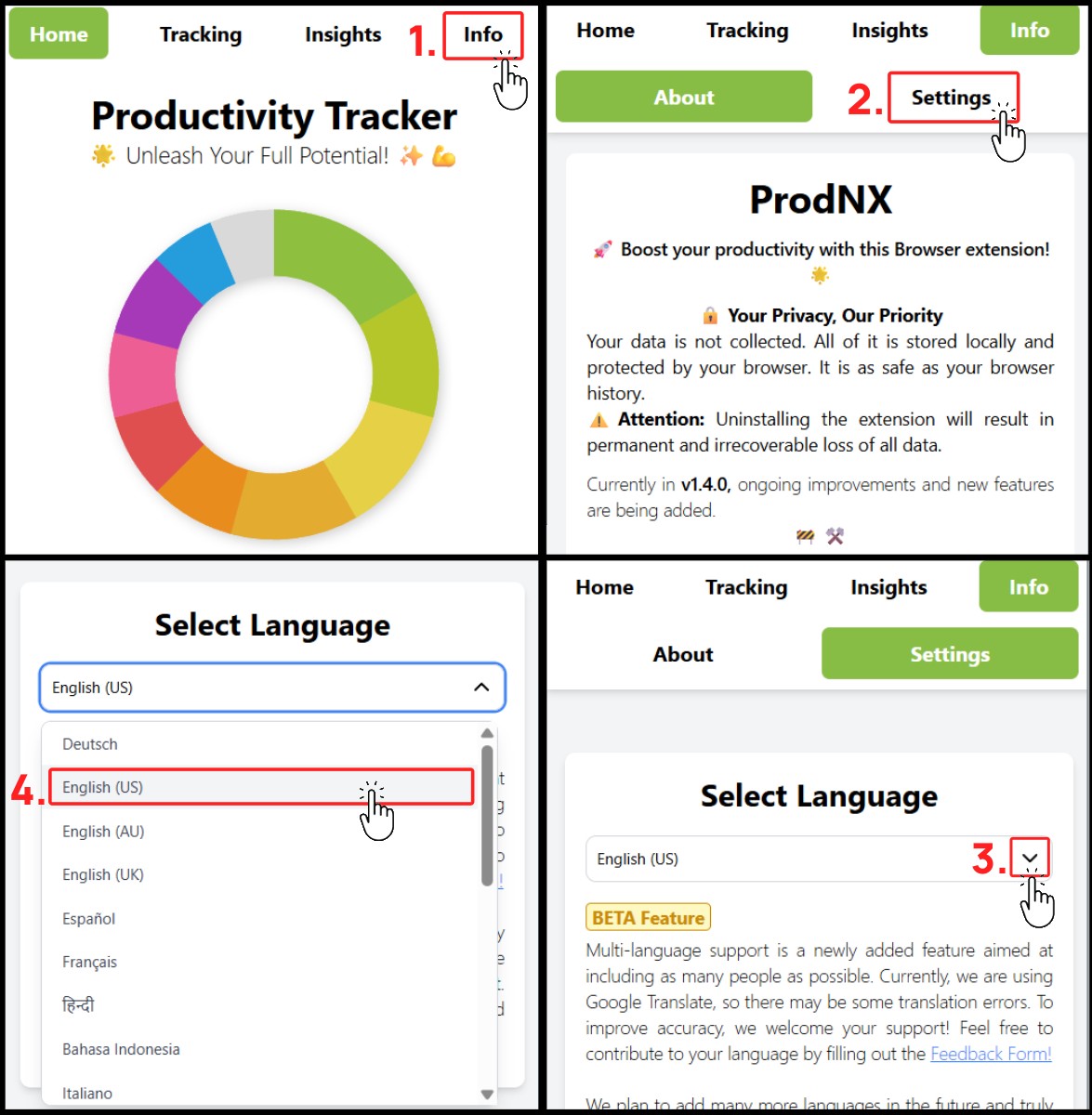
💡 Tips & Tricks
- Click on the extension button to pause tracking.
- You can also open New tab to stop tracking.
- Currently we only support website URLs to be tracked. If you want something else to be tracked, let us know your use case via feedback and if feasible, we will try to implement that.
- We support 20+ languages, choose your favourite one from settings.
- You can block website using the blocker tab.
- To generalize blocking, add a word (e.g. "mail") to block all URLs containing that name.
- There is a shortcut button in the blocker page to block that particular website.
- You can mark websites with tick or cross to personalize your productivity.
- For more features, Click here.
Issues or Feedback? Found a bug or have suggestions?
FILL OUT THIS QUICK FORM AND HELP US IMPROVE!